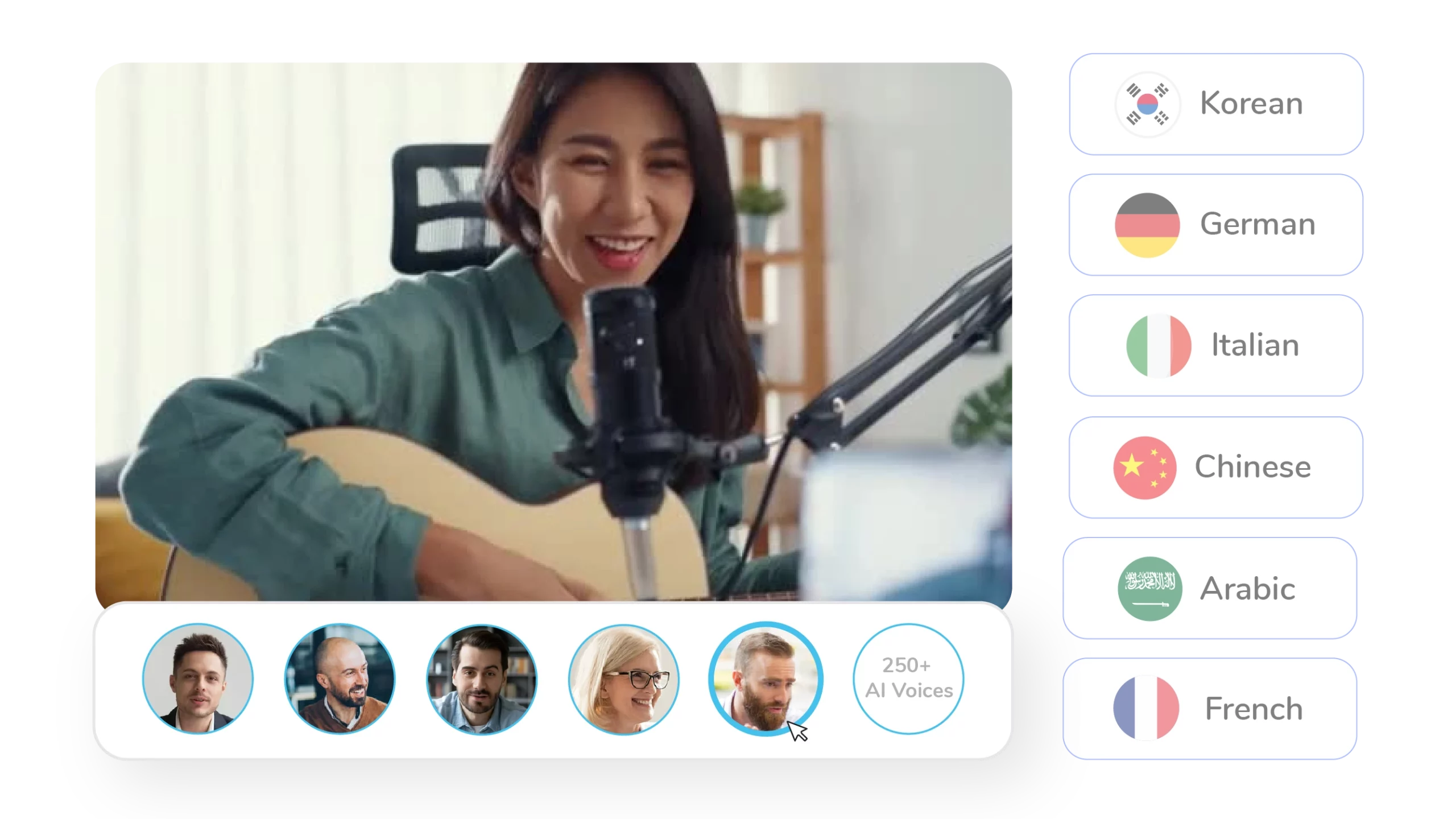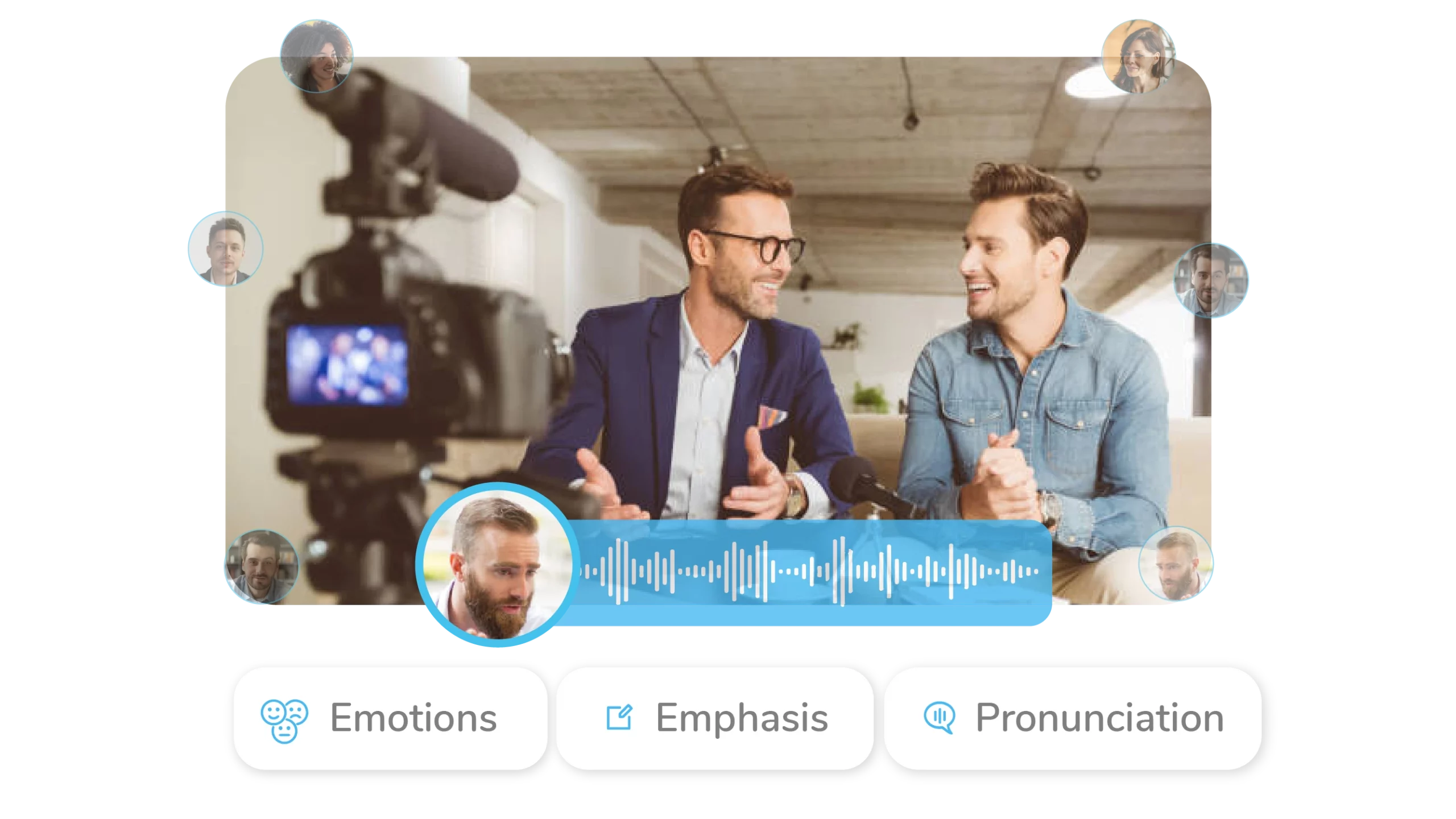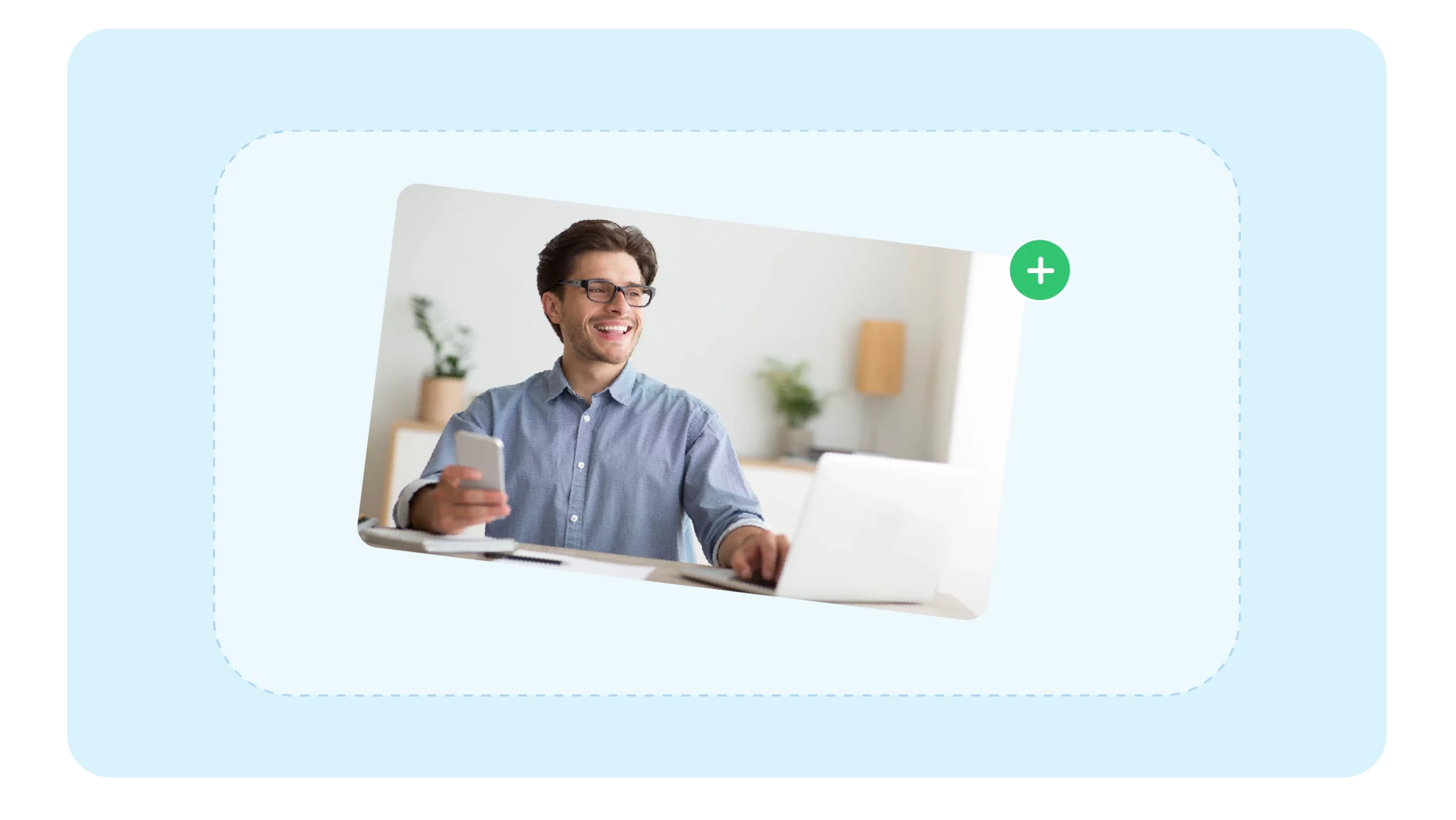Use Roblox Text To Speech and Make Your Game Pop!
1. Breathe Life into Roleplay Scenarios:
Take your roleplay games to the next level with the power of voice acting! Imagine a restaurant owner whose menu comes alive when read aloud by our Text To Speech app, or a police officer barking orders in a clear, authoritative voice. Every interaction becomes more immersive and engaging for players of all ages.
2. Communicate In-Game Announcements:
Clear and engaging communication is critical to a well-designed Roblox game. Use our roblox text to speech online tool to create informative announcements that grab players' attention. Imagine a tutorial narrated by a friendly voice guide or in-game alerts delivered with a touch of urgency, all powered by our natural-sounding Text To Speech technology.
3. Host Interactive Story Games:
Storytelling games thrive on captivating narratives. Wavel AI Roblox text-to-speech online tool lets you transform your written story prompts into engaging voice narration, guiding players through your interactive adventure. Imagine a spooky haunted house story narrated in a chilling whisper or a sci-fi adventure propelled forward by a robotic voice delivering mission objectives. The possibilities are endless!
4. Create Playful Minigames with Voice Activated Challenges:
Make your minigames even more interactive with voice-activated challenges. Imagine a memory game where players must repeat back instructions delivered by the best roblox text to speech online or a trivia game where questions are posed and answers are delivered vocally. This adds a new layer of engagement and keeps players on their toes.
5. Make Educational Roblox Games More Engaging:
Learning can be fun, and Roblox Text To Speech can help! Use our tool to create educational games where players learn through interactive voice prompts. Imagine a history game where historical figures come to life by speaking their famous quotes, or a science game where complex concepts are explained in a clear and engaging voice.
6. Add Personality to Your Obby with Encouraging or Taunting Voice Messages:
Obby courses are all about challenge, but a little voice chat can go a long way. Use Roblox Text To Speech tool to create encouraging messages for players who are making progress, or playful taunts for those who keep falling. This adds a layer of personality and keeps players motivated to conquer your course.
7. Design Interactive Shops with Voice Activated Sales Pitches:
Make shopping in your Roblox game a truly immersive experience! Use Roblox Text To Speech tool to create voice activated sales pitches for your virtual shops. Imagine a clothing store where each outfit boasts a unique voice description, or a weapon shop where the weapons themselves "speak" their features and benefits.
8. Host Live Events with Engaging Voice:
Take your Roblox events to the next level with live voice commentary powered by Roblox Text To Speech app. Imagine a concert where the music is accompanied by dynamic voice descriptions, or a game show where the host delivers exciting commentary using our customizable voice options.
9. Create Choose Your Own Adventure Games with Voice-Guided Options:
Adventure games are all about player choice. Wavel AI Roblox Text To Speech tool lets you create branching narratives where players are presented with different options delivered in a clear and engaging voice. This adds depth and replayability to your Roblox game, as players explore the various paths their choices unfold.
10. Let Players Record Character Voices and Personalize Their Experience (Optional):
For a truly unique experience, consider offering an optional feature where players can record their own voices for their characters (with parental permission for younger players). Roblox Text To Speech tool can then integrate these recordings, allowing players to personalize their voice chat and add another layer of immersion to their Roblox adventure.
Frequently Asked Questions
- Does Roblox have Text To Speech?
Roblox doesn't currently offer built in Text to Speech functionality. However, Wavel AI lets you convert text into speeches and use it on Roblox or wherever you want.
2. How do you talk to text on Roblox?
While Roblox doesn't have native Text To Speech, Wavel AI bridges the gap. Simply upload or copy paste the texts in our text box, and convert them into speeches by choosing languages, emotions, and voice. Generate the audio file and use it directly in your gaming.
3. Is Wavel’s Roblox text to speech free to use?
Yes, Wavel AI offers free trials of our text to speech tool, where you can use your credits to convert text into speeches, explore different features of the tool, like AI editor and use these audios wherever you want.
4. Is Roblox voice chat OK for kids?
Roblox voice chat can be fun for kids to connect and play together. However, it's essential to be aware of potential safety concerns. Our Text-to-Speech tool offers a safer alternative, eliminating the risk of exposure to inappropriate language or strangers through voice chat. It allows clear communication while maintaining a layer of safety for younger players.


.webp)






 btndefault
btndefault  Podcast
Podcast  Learning Module
Learning Module  Read Article
Read Article 

.svg)
.svg)
.svg)
.svg)
.svg)
.svg)
.svg)
.svg)
.svg)
.svg)